iOS Swift/iOS Swift - Error
[Xcode] Error: unable to open configuration settings file 에러
주니어코더
2023. 1. 22. 15:46
[Error] unable to open configuration settings file
Github 프로젝트를 새로 clone 한 후 오류가 생겼다
Pods 파일 directory 부분에서 에러가 생김
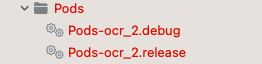
함께 따라서 고쳐보자!
❌ 에러 내용 ❌
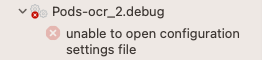
unable to open configuration settings file
해석: settings 파일을 열 수 없습니다.
또 다른 에러
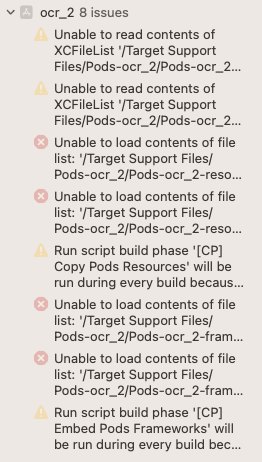
Unable to load contents of file list: '/Target Support Files/Pods/files.xcfilelist'
해석: 파일 목록의 내용을 읽어올 수 없습니다.
위 에러의 경우, GitHub Code를 Clone 하면 발생한다.
GitHub 프로젝트를 push 할 때,
pod file 은 선택적으로 push 할 수 있다.
pod file을 push 안 한 프로젝트를 clone 받는 경우,
해당 프로젝트를 받는 사용자가 직접 pod file을 install 해야 한다.
pod file은 쉽게 install 할 수 있고,
pod file을 push 안 하면 용량을 크게 아낄 수 있기 때문에
pod file을 제외한 소스코드가 많다.
그렇기 때문에 새로운 프로젝트를 clone 받으면 pod install을 해주면 좋다!
⭐️ 해결방법 ⭐️
해당 프로젝트의 경로에 가서 pod install 해주면 된다!
pod install
나의 경우 podfile의 경로 자체가 존재하지 않아 pod install 시 다른 에러가 또 발생하였다.
No `Podfile' found in the project directory.
라는 경고 문구가 뜰 경우, pod init 을 한 후 pod install을 하면 된다
pod init
pod install
쉽게 오류 해결 ~
반응형